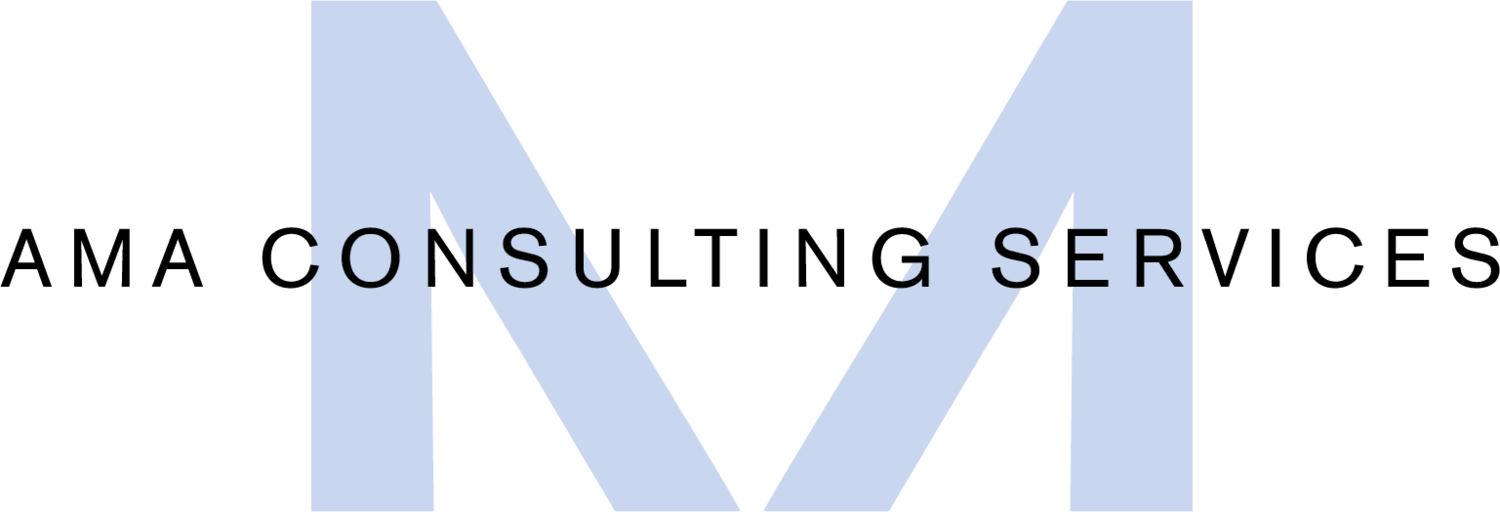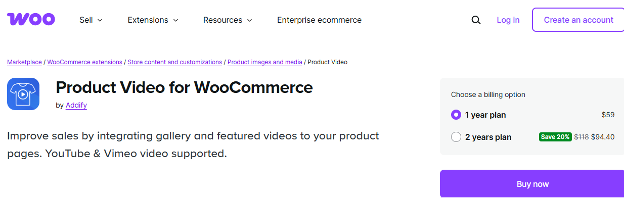Top 5 WooCommerce Video Plugins to Boost Conversions in 2025
Are you showing or just telling? Let's be real. Your online store? Competing with thousands—maybe millions—of others. People scroll fast. Attention spans are toast. Customers want quick answers. Fast visuals. Instant clarity.
So, here's a question: Are you showing your product or just describing it?
Big difference. Imagine this. A shopper lands on your page. She's curious. The product looks cool. But... what does it do? How does it work? Will it solve her problem?
You could type 300 words. Or… show a 30-second video. Boom. Instant trust. Instant interest. Video sells. No debate there.
That's why adding video to your WooCommerce store is no longer optional in 2025. It's essential. But which plugin should you use? Which ones are worth the effort?
Let's dive into the Top five WooCommerce Video Plugins that can help you sell more—without the tech headache.
Top 5 WooCommerce Video Plugins to Boost Conversions
1. WooCommerce Product Video Gallery by Motif Creatives
Here's the deal.
This plugin? It does almost everything.
Want to show off a YouTube tutorial? Or a slick, self-hosted MP4 demo? Want it in your gallery? Or right as the main product image?
You got options.
Features That Stand Out
• Add YouTube, Vimeo, DailyMotion, or self-hosted MP4 videos.
• Show the video as the main Thumbnail or place it neatly in your gallery.
• Put videos on your shop page, category page, or product page—wherever.
• Customize everything: auto-play, volume, video size, mute, full-screen toggle.
• Add multiple videos if one isn't enough.
• Clean popups using FancyBox for better UX.
Real Use Case
Let's say you sell coffee machines.
You can upload a video that shows how the espresso feature works. You put it in the gallery. You also set it as the main Thumbnail—so it's the first thing customers see.
Suddenly, the buyer doesn't just read specs. They see it in action.
And that sells.
Why It Converts
You reduce uncertainty. You increase trust. You make products feel real. This WooCommerce product video plugin gives you complete control, no code required. It's a total visual upgrade.
2. YITH WooCommerce Featured Audio & Video Content
This plugin's artsy. In a good way.
Perfect for stores selling audio gear, instruments, or anything that requires sound and visual components.
Cool Features
• Embed videos or even audio tracks in the product gallery.
• Use YouTube, Vimeo, or upload your media.
• Replace boring static product images with dynamic sliders.
• Works smoothly on mobile. No jank.
• Tiny play icons help users know exactly where to click.
Use Story
Selling a guitar?
Let buyers hear it. Upload a demo track. Add a video of someone jamming with it.
Sound sells emotion. Emotion sells stuff.
Why It Converts
People want more than facts—they want feeling. This plugin adds a layer of experience you can't get from a still image.
3. Product Video for WooCommerce by Addify
This one's a no-fuss, no-fluff plugin. Want to slap a video next to your product image and call it a day? Here's your buddy.
What It Does
• Adds a clean video player to your main product image area.
• Works with YouTube, Vimeo, or MP4.
• Choose lightbox popup or play inline.
• Complete control over auto-play, mute, and loop.
• Decide where to place it—inside the gallery, above it, or in a new tab.
A Quick Scenario
You're selling a smartwatch.
Customers want to know how the interface works. You don't want to confuse them with ten paragraphs.
Add a quick walkthrough video. Right next to the product image.
Done. Sold.
Why It Converts
Buyers get instant context. They click, they watch, they understand. Confusion disappears. And so, do abandoned carts.
4. WooThumbs for WooCommerce by IconicWP
Now we're getting fancy. This isn't just a video plugin. It's an entire image + video upgrade. It makes your product gallery look... sleek.
Top Features
• Combine videos and images in the same slick slider.
• Supports YouTube, Vimeo, and MP4.
• Add zoom, swipe, full screen, and thumbnail navigation.
• Custom play icons.
• Mobile-responsive and performance-optimized.
The Real Vibe
Your store sells fashion accessories.
You've got stunning close-up images. But the video? It shows the bag being worn, zipped, and styled.
You place both in a seamless slider. Users swipe through. Watch. Zoom in. Get hooked.
Why It Converts
Smooth visuals. Total control. High-end feel. This plugin turns your store from "meh" to premium. That alone is a conversion booster.
5. WP Video Lightbox
Okay, so this one's simple. But simplicity wins sometimes.
It's not built just for WooCommerce, but it works great if you want videos to open in popups—without messing with your layout.
Features in Brief
• Add YouTube or Vimeo videos anywhere using shortcode.
• Video opens in a responsive lightbox popup.
• Auto-play? Yes. Mute? Yes. Loop? Yup.
• Doesn't mess with your theme layout.
Use This When…
You don't want clutter. Your product page layout is clean. You want to keep it that way.
You need a video to play on click without embedding it directly in the product images.
Add a play button. That's it.
Why It Converts
It respects your design. And it gives curious buyers a chance to dive deeper—without disrupting the shopping flow.
Why Video Dominates in 2025
Let's pause for a second. Why does video help sell? Here's the short version:
• Faster Info: People absorb video content way faster than text.
• Mobile Rules: Everyone shops on phones now. Video fits better.
• Trust Factor: A real demo builds way more trust than a paragraph.
• Better SEO: Google rewards rich content. Videos help you rank.
• More Time on Page: Video keeps people glued. They stay. They browse. They buy.
How to Pick the Right One?
Here’s a checklist. Don't skip this part.
Consider This: Why It Matters
What video types you need: Self-hosted? YouTube? Vimeo
Where you want to show them: Thumbnail, gallery, or popup?
Ease of setup: Don’t waste hours setting it up.
Mobile experience: Check how it plays on phones.
Speed: Don’t slow down your store.
Design match: Will it blend with your theme?
Final Thoughts
Here's the truth. Photos and bullet points? They're good. But they're not always enough. Video brings your product to life. It adds motion. Meaning. Emotion. It shows how your product works in real life.
And that makes buyers click the "Buy Now" button.
The plugins we listed? They're not magic. But they're tools. And in the right hands, they work. Choose the one that fits your store. Start small. Add a video to your best-selling product. Watch what happens.
And remember—in 2025, it's not just what you sell. It's how you show it.